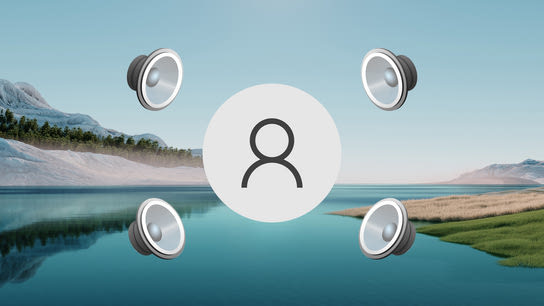CNBC reported last week on how Microsoft has replaced the notification sounds in Windows 11 with calmer and “less overwhelming” versions. I’m someone who gets stressed and a bit overwhelmed by the Windows 10 alerts, so I thought I’d share my thoughts on the new sounds.
I get stressed by the audio alerts from my Windows PC. The sounds are loud and insistent, and they disrupt my thoughts and my work. They demand focus and attention, even though most of the sound alerts are unimportant and would be better served by no sound or at least a subtler audio queue.
I’m just minding my own business and writing something on my Windows PC. Suddenly, a dialog window will interrupt me out of nowhere — the quintessential user experience of Windows — and it’ll capture some of my keystrokes. Bla-ring, bla-ring, bla-ring!
Windows 10 Background (Default Beep) sound
Through no fault of my own, I’ve done something bad, and Windows is making sure to tell me off about it. This is the bla-ring sound (or Windows Background as Microsoft so imaginatively names it). It’s such a harsh — and always too loud — sound. To me, it signals that something critically wrong has happened and that it needs my immediate attention. The notification sound is aggressive and stressful.
This experience is only too common in Windows. Try searching for a word that doesn’t exist on this page. On a Windows device, you’ll get repeatedly dinged at for every keystroke that doesn’t return a result on the page. I’m not arguing against the use of sound with this type of notification. Not everyone looks at the screen when they’re typing, so the audio alert is useful. However, I believe the sound itself is way too much and that it doesn’t fit the situation.
I’ve usually kept my Windows PCs on mute, but I don’t do the same with PCs running Android, Linux, or MacOS. The experience and soundscape of Windows 10 is just worse than on the other devices I use.
In Windows 11, there’ll be two different sound themes: one for the Dark color mode and one for Light mode. The two themes sound similar, but the Dark mode sounds are more subdued than the Light mode sounds. Both variants are less intense, disruptive, and stressful than the alerts used in earlier versions of Windows.
I know not everyone reacts the same to loud and forceful sounds. However, for those of us who’re sensitive to it, the new sound themes for Windows 11 will be a big improvement. I don’t mute my Windows laptop anymore.
You can hear the new Windows Background alert sounds in Windows 11 below (Light and Dark modes). It’s a much calmer experience compare to the Windows 10 sound (above).
Windows 11 Background (Light mode) sound
Windows 11 Background (Dark mode) sound
Windows 11 hasn’t gained the ability to schedule dark and light mode depending on the time of day (like Android, iOS, and MacOS supports). Windows, with its large and incoherent ecosystem of application toolkits, can’t smoothly transition between themes. Try switching between the two and see everything slowly redraw and reload icons and assets. You can observe similar effects on other operating systems, but not to the extent or duration it’s visible on Windows.
The different soundscape for Dark mode seems to have been designed to make your PC quieter in the evenings. This feature would make more sense if paired with the Night light feature in Windows. Night light, a feature that reduces your exposure to blue light in the evenings, is designed to turn on automatically in the evenings. However, Dark mode is built on top of the Windows themes system (where the sound selection also lives), so it was probably easier to implement it here.
Alternatively, Windows could have sampled the ambient noise level around the device and picked an appropriate sound theme accordingly. We might see this in future laptops, now that Microsoft has acknowledged the problems with the Windows soundscape. Many laptops already adjust the screen brightness based on the ambient light, so it wouldn’t be too much of a stretch to do the same for sound themes.
My least favorite sound in Windows 10 is called Hardware Insert. It’s the sound Windows plays whenever you plug in a USB thumb drive or any other hardware. It’s also the sound that randomly plays when the PC is idling and it gets beings installing hardware driver updates. I hear it several times an hour from my gaming PC because Windows is powering off and on hardware components in a failed attempt to save power.
I can’t make myself not pay attention to it, even though it’s not something that requires me to pay attention. “Okay, something disconnected. So, what? What am I supposed to do about it?” The answer is almost always “nothing.” The new softer sounds in Windows 11 better reflect the low importance of many of the audio alerts from your PC.
Microsoft might not have fixed the underlying issues for these unnecessary sound alerts in Windows 11. However, it has shortened and made them less disruptive. The Dark mode version of this particular alert stands out as much softer than the Light version. The Light version still makes it sound like something went wrong and requires my attention.
Windows 10 Hardware Insert sound
Windows 11 Hardware Insert (Light mode) sound
Windows 11 Hardware Insert (Dark mode) sound
You don’t need to wait for Windows 11 to make your PC emit less stressful notification sounds. You can change the default sounds to get an even calmer experience on your Windows PC. Press Windows key + R, type mmsys.cpl, and press Enter to open the Sound control dialog. Switch to the Sounds tab. From the Sound control dialog, you can change or disable different system sounds.
You can listen to all the sound options in the dialog, or by looking for .wav audio files in the C:\Windows\Media\ and C:\Windows\Media\dm\ (dark-mode versions) folders.
One of the most impactful changes you can make is to swap out the Default Beep and the Critical Alert sounds with something softer. The default beep sound in Windows 11 is called Windows Background (a 1,29 sec dual-key mini-fanfare). You hear it throughout the day, and mostly for small actions that probably don’t even require it. I’ve swapped it and the Critical Alert sound for Windows Feed Discovered (a single 0,11 sec low chirp).
I’m a fan of shorter tones and chirps, but that’s not for everyone. You can find thousands of free alert notification sounds on the web, if you’re interested in something different or more personalized. (Watch out for scams! Don’t download and install any apps. You should only download MP3, M4A, or other audio files.)